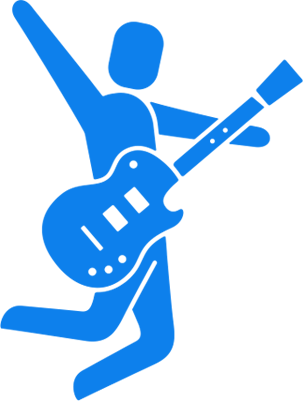Warenkorb
Two notes Torpedo CAB M+
- Bewertungen lesen (5)
- Zugehöriges Zubehör
- Ähnliche Produkte
VIDEO
VIDEO
Die Marke Two notes
Erfahren Sie mehr über die Marke Two notes und entdecken Sie den gesamten Katalog.
Kaufberatung für Bassgitarren-Effekte
Wie navigiert man durch die Fülle der auf dem Markt erhältlichen Effektpedale? Star's Music zieht Bilanz, folgen Sie dieser Kaufberatung!
Wenden Sie sich an einen Experten
Unsere musikbegeisterten und begeisterten Teleberater sind hier, um alle Ihre Fragen zu beantworten.
Cabinet simulator
Virtual Cabinet Simulation Pedal
The Torpedo C.A.B. M is the missing link between the guitarist's rig and the PA or audio interface.
Thanks to the Torpedo Technology, the C.A.B. M delivers all the benefits of the best miked cabinet simulation to the player who wants to record and gig without the hassle of the mics and the cables.
As a standalone unit, the Torpedo C.A.B. M comes loaded with 32 Two notes virtual cabinets, 8 microphones and 8 rooms to choose from, straight out of the box.
The Remote software allows you to control your C.A.B. M with a desktop via the USB port, or wirelessly with a mobile phone or tablet.
The Torpedo C.A.B. M is the missing link between the guitarist's rig and the PA or audio interface.
Thanks to the Torpedo Technology, the C.A.B. M delivers all the benefits of the best miked cabinet simulation to the player who wants to record and gig without the hassle of the mics and the cables.
As a standalone unit, the Torpedo C.A.B. M comes loaded with 32 Two notes virtual cabinets, 8 microphones and 8 rooms to choose from, straight out of the box.
The Remote software allows you to control your C.A.B. M with a desktop via the USB port, or wirelessly with a mobile phone or tablet.
Lire la suite
Technisches Arbeitsblatt
- Instr/Line Input: connect your guitar and pedal FX units or your amp's speaker output.
- Speaker Output: connect your cabinet here when plugging your amp into the Amp In.
- In Level: 3 gain settings (-24, 0, +12 dB) to adjust the input level depending on the source plugged into the CAB M.
- USB: control the unit on a Windows or Mac OSX computer through the Remote software.
- Power: connect the included power supply.
- Headphones output.
- Aux In: play along backing tracks from an external source.
- Ground Lift: switch to eliminate ground loops.
- DI Out: balanced XLR output to connect to a mixer or an audio interface.
- Line Out: balanced Jack output (TRS) to connect to a mixer or an audio interface.
Erfahrungsberichte : 5 Notiz
4,4
5
-
Klangfarben
-
Benutzerfreundlichkeit
-
Verarbeitungsqualität
Zeige alle Bewertungen